Ready to set up your first campaign? Let's go!
Here I'll run you through a basic checklist for setting up an advertising campaign.
For specific techncial setup guides, see this section here, where I go through setting up some live campaigns with real data.
If you want a run through on how to test your own tracking first, see this article.
Pre-campaign checklist
Starting a campaign
For any campaigns you run on any traffic source, you need to go get a generated link from our funnel builder.
You do this by clicking the node you want to send traffic to (usually the traffic node), then picking the source --> this will generate a link:
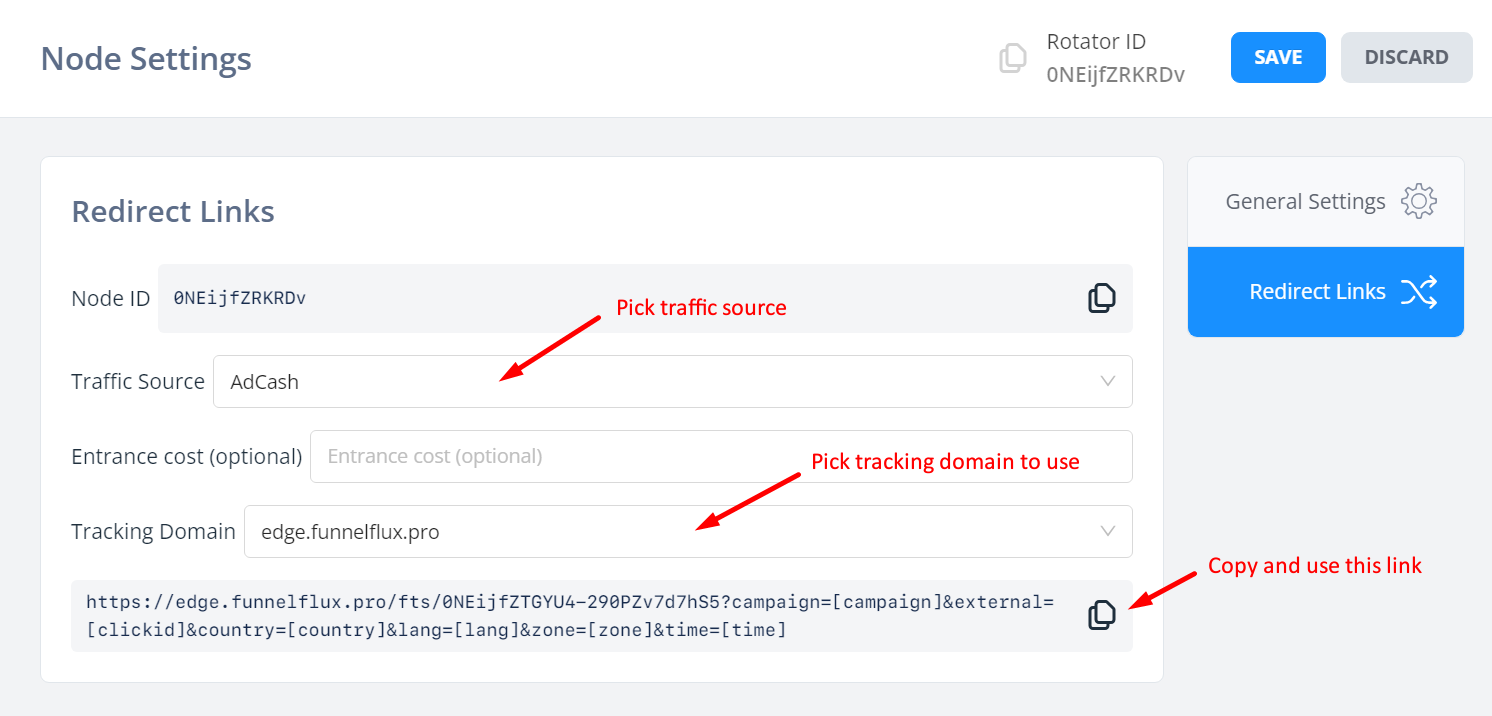
It's important to remember that these links are dynamic and can be generated at any time.
You do not need to save these somewhere. Yes, the button in the top right says "save" and "discard" -- but this is because there are other settings for the nodes that you can change and save. The link generators however do not have config to save – you can use them at any time, for anything.
In the case of direct links you need to click a page group node and get links there. Direct links go straight to a page with additional URL parameters added, so they cannot be used on nodes that only exist in the tracker, like rotator/condition nodes.
Once you grab the link, go use it in your traffic source for your campaign!
And as always... always test your own tracking.
Take this link and open a new incognito window --> test that it does what you expect.
If you are unsure of how to test your URLs, see our supplementary guide on this here.
Using direct links
If you're using a source like Google Ads, you will need to use direct links.
Note that direct links go straight to a page, so functions like dynamically passing data in the URL or split-testing are not available, as the tracker is not in the middle.
Here's an example direct link that I am generating for Google Ads:
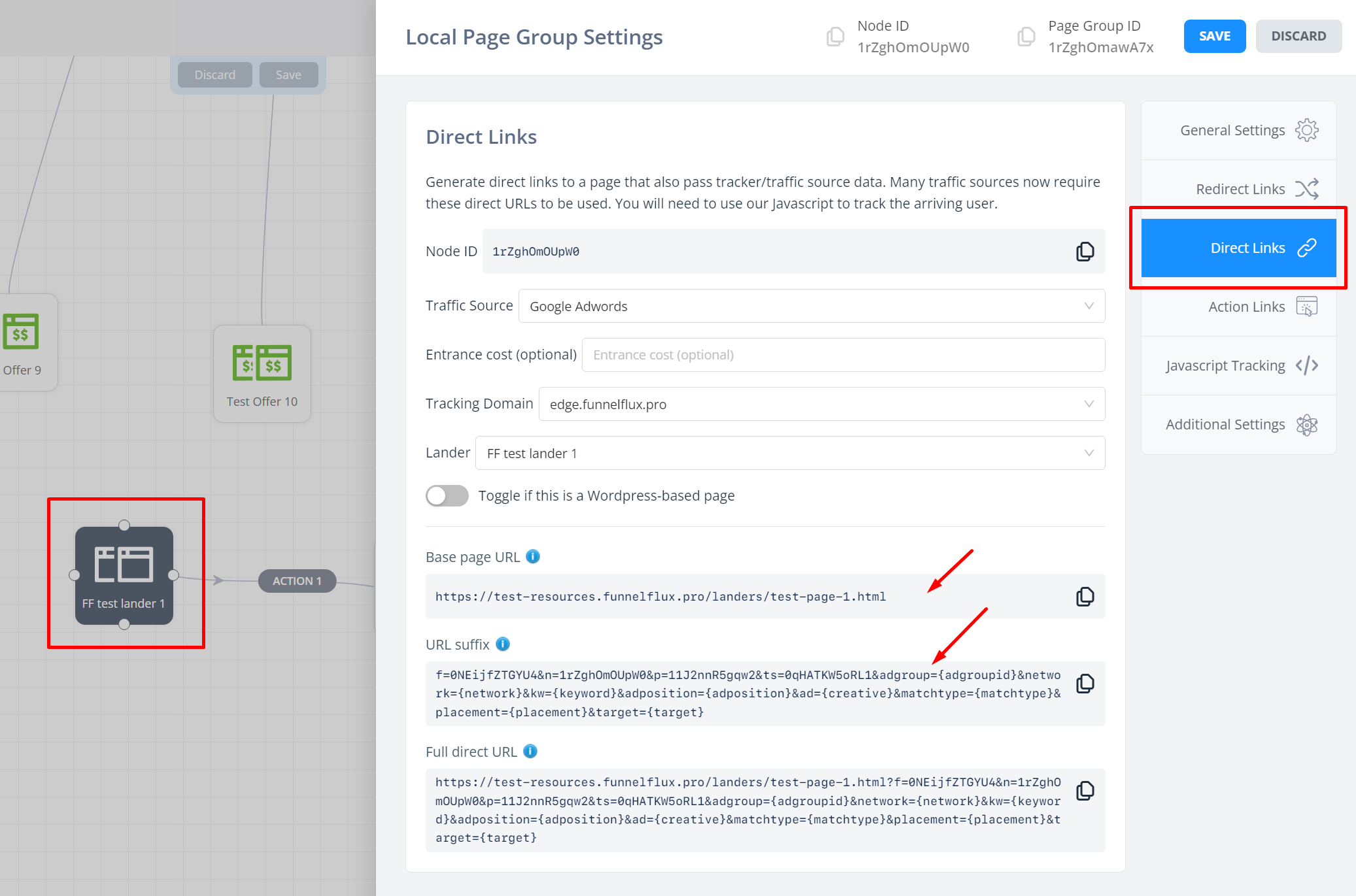
Here I need the base page URL and URL suffix. Going to the Google Ads UI, I would use them like this:
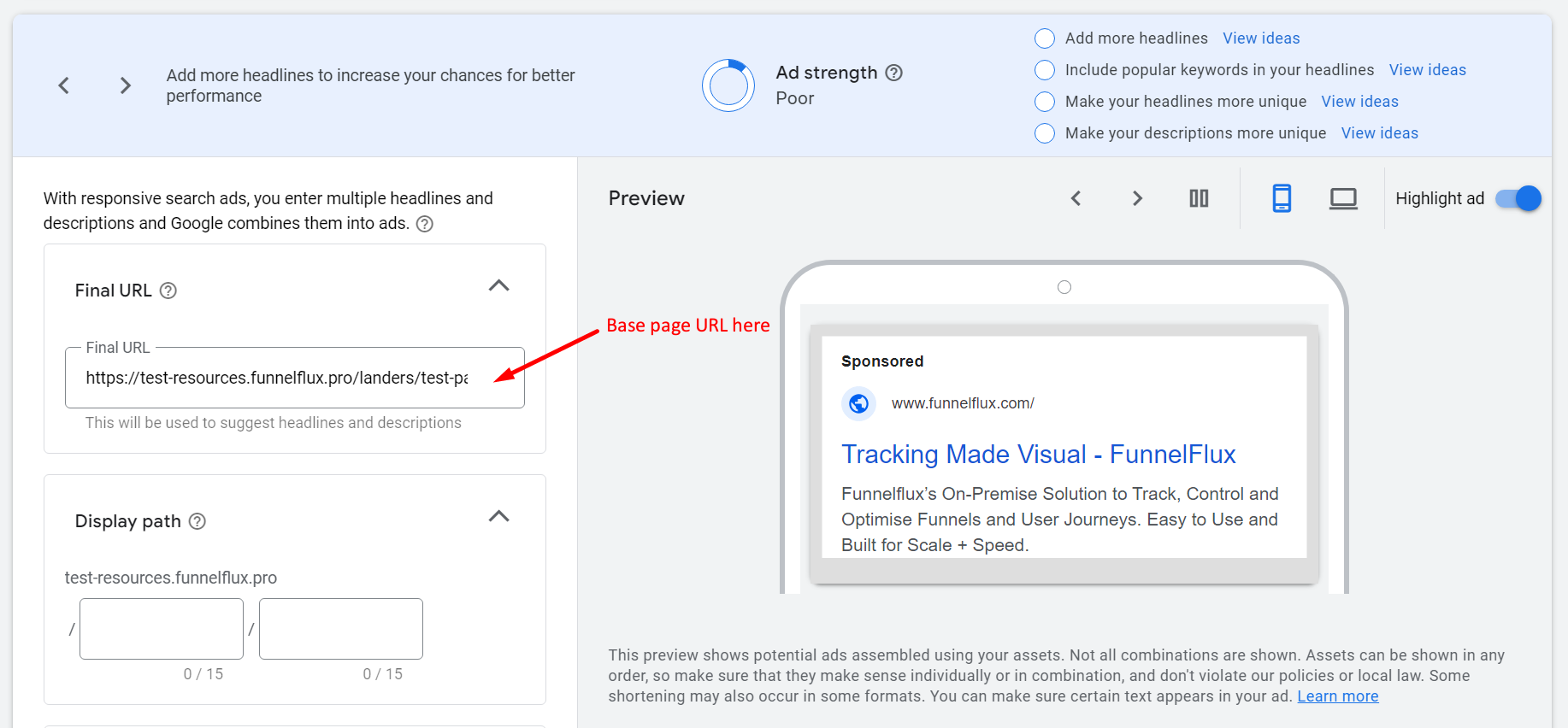
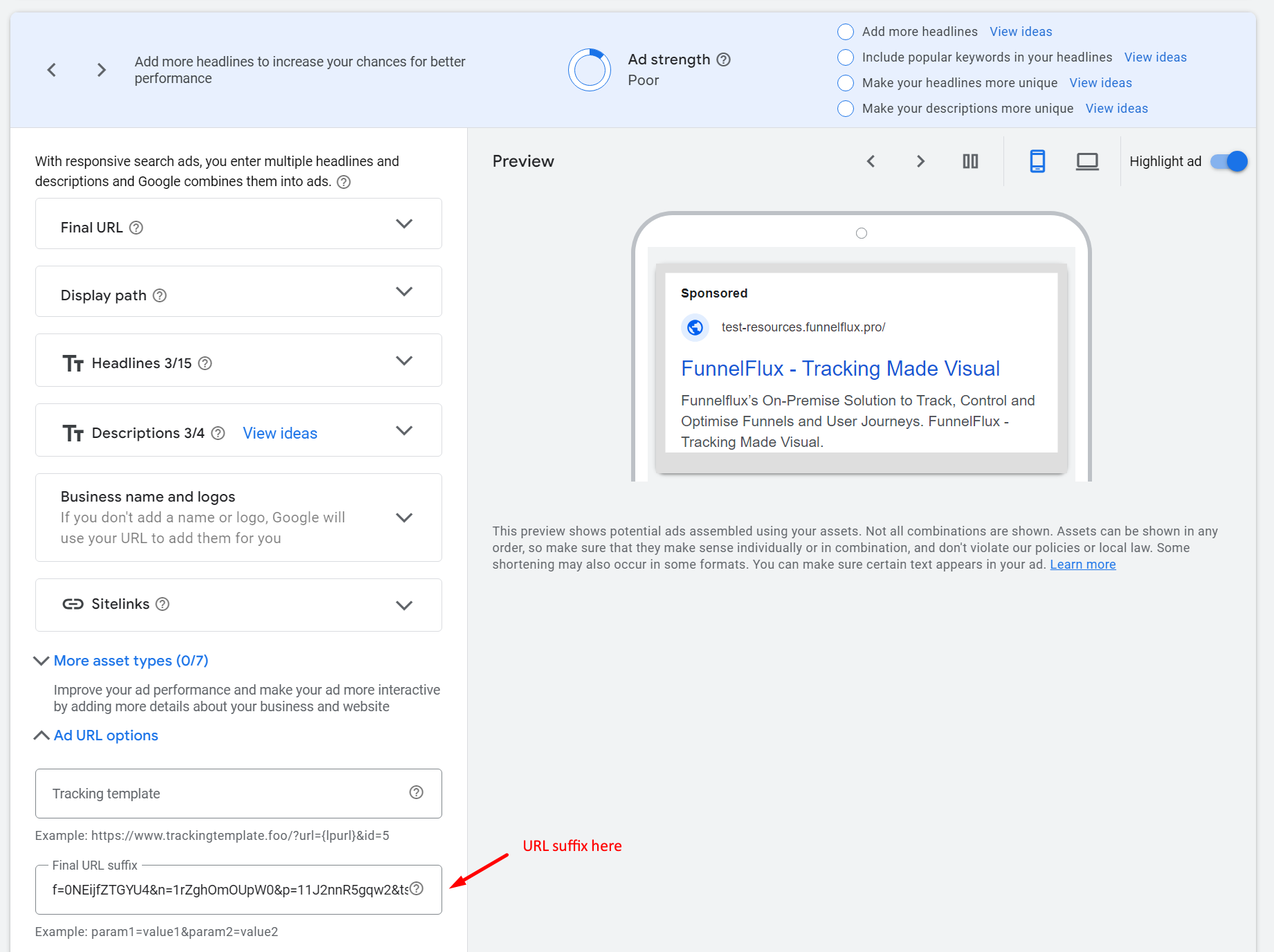
When a user is served an ad, the URL they actually click will be the base URL + suffix, giving the same as the "Full direct URL" you see in the FunnelFlux UI.
Post-campaign launch
Once your campaign has launched, keep an eye on the reporting data.
You can see this on the dashboard, report builder or campaign analysis.
In the campaign analysis page you will see the funnel/traffic source and the campaign ID being passed from the source.
You can click the stats icon to drill down into that data further and analyse it.
For a typical campaign where you are direct linking, you will want to focus on:
- Visits - how many clicks are hitting your ads
- O-Views (Offer views) - how many visits are going to the offer (will likely match 1:1 with above)
- Conversions - hopefully!
Secondly, make sure to check your network/offer stats on their side. Assuming it's an affiliate network, you will want to look at their reporting and see that the offer views are resulting in visits in their reporting.
Often these counts will be lower, e.g. 100 offer views in FunnelFlux, 90 view in the affiliate network. This is common because networks tend to have quite aggressive filtering and deduplication, and also can have slow redirect times that lead to more users falling off. It will almost certainly be <100% of your offer views. A range of 80-95% is quite normal.
You should also check the "subid" breakdowns where possible to confirm dynamic data is being passed, like funnel ID, hit ID, etc. (depends on your data passing setup).
If you are using a typical lander --> offer flow, the basic metrics to look at in FunnelFlux are:
- Visits - how many clicks are hitting your ads
- Lander Views [L-Views] - your landing page views (will likely match 1:1 with visits)
- Lander Clicks [L-Clicks] - action clickthroughs happening on your landers
- Lander CTR [L-CTR] - the clickthrough rate of the lander(s), calculated from clicks/views above
- Offer Views [O-Views] - views to the offer (likely to be 1:1 with lander clicks)
- Conversions!
If you check the network and you get conversions but you don't see them in FunnelFlux, there's an issue with either data passing to the network or your postback on the network side, which passes data back to FunnelFlux.
In that case, go through and troubleshoot your data passing. You can check our guide here.


